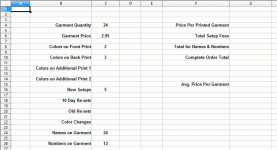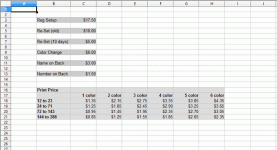Anyone out there a master at setting up spread sheets with calculations using formulas? I have a project that i want to get figured out and am lacking the knowledge for some of the specific formulas. I know it can be done..... just not how to do it. Have done some searching on the net for a sample spreadsheet that i could borrow formulas from, but can't seem to find one. This is for my regular job. Wanting to put together a spreadsheet that will help give quick estimates for orders of printed shirts.
I can do the simple operations, but get confused using the IF/THEN function for a range of cells.
If anyone thinks they might be able to help, i can post up a sample of what i am trying to do. Thanks!
I can do the simple operations, but get confused using the IF/THEN function for a range of cells.
If anyone thinks they might be able to help, i can post up a sample of what i am trying to do. Thanks!